Over the past few years, smartphones have
undergone a radical transformation. From being considered gadgets meant to only
talk and text one’s contacts, their role has become versatile enough to include
a plethora of tasks which earlier required specific gadgets. A visible change
in the user’s busy lifestyles meant that they required gadgets that could excel
at more than just one function. Photography has, quite understandably, emerged
as one of the key functions of a smartphone. Camera is often considered as one
of the features that can actually influence a consumer to recommend a phone. It
wouldn’t be wrong to say that smartphones have actually replaced other cameras
to become the preferred device for photography for the larger section of the
audience. In fact, it is very common to find even professional photographers
with a smartphone having a good quality camera for impromptu photography. But
what constitutes a good photography smartphone? Listed below are a few features
that throw light on the same.
Camera Hardware and Software
Modifications
The most obvious feature on the list. A good
camera forms the very basic of a good photography smartphone. Just like a
magnificent monument is the result of the labour of an experienced architect,
trained craftsmen and disciplined workers, a stunning photograph requires a
good camera sensor, lens and aperture among other hardware specifications. It
is near impossible to expect a smartphone that utilizes lower-quality camera
components to click an image that impresses the users. Similarly, an innovative
software for the smartphone camera is a great way to enhance the quality of
images. Such a feature can help in capturing photographs that are vibrant, real
and stunning always.
ZenFone
3 packs a 16MP camera with the latest Sony® IMX298 sensor, six-element Largan
lens with a large f/2.0 aperture. The camera is protected by sapphire glass that
is resistant to scratches and damage. This ensures crystal clarity in images at
all times. ZenFone 3 is equipped with ASUS-exclusive PixelMaster 3.0 that
elevates the level of smartphone photography. The phone offers exclusive
TriTech auto-focus technology that combines three focusing technologies —
laser, phase detection and continuous contrast-detection auto-focus — to
achieve clear focus in 0.03 seconds, up to 10x faster than the blink of an eye.
 |
| Faster Laser AutoFocus |
Image Stabilization
Shooting a precious moment on camera only to
see a blurry image is not the most ideal situation to be in. This is where
optical image stabilization (OIS) plays a key role. It ensures that movements
and jerks do not interfere with the sharpness of an image. After all, most
extraordinary shots happen by chance and are not actually composed. For
instance, spotting a tiger drinking water in a sanctuary is a once-in-a-lifetime
moment and no one would want it to be ruined because of a smartphone that does
not offer OIS. Furthermore, we are increasingly capturing our memories in video
format. Be it weddings, parties or travelogues, all of such moments are captured
in extended videos which would be ruined if not for electronic image
stabilization (EIS).
ZenFone 3 offers 4-axis, 4-stop OIS with
8-direction OIS compensation and 3-axis EIS with 6-direction EIS compensation to
ensure steady shots and blur-free memories.
 |
| Optical Image Stabilization |
The EIS video output of the ZenFone 3 has a
maximum resolution of 4K (3840 ×2160). Owing to the phone’s high resolution
sensor, ZenFone 3 provides 4K video recording facility that offers incredible
details to match the resolution of the highest resolution TVs currently in the
market.
Camera Modes
A good camera-smartphone should provide multiple
modes to suit various photography requirements and styles of the user. This
ensures that the user is able to make modifications to suit his or her vision
for each photograph.
Here are few shots taken by me using Zenfone3 I will be updating this space with more images. Click on images to view in full size.
Here are few shots taken by me using Zenfone3 I will be updating this space with more images. Click on images to view in full size.
Some of the modes offered by ZenFone 3
include:
HDR Pro and Real Time HDR – In HDR Pro mode, the camera analyses the
images and improves the contrast levels by lowering the brightness in
overexposed sections, and increasing the brightness by up to 400% in
underexposed parts, providing more details in the picture. However, unlike other
smartphones, ZenFone 3 displays HDR photo results in real time when framing the
shot resulting in increased accuracy of photographs
 |
| HDR Vs Non-HDR |
Super Resolution Mode – ZenFone 3’s Super Resolution Mode allows
the user to create a super-high resolution, 64MP photos. It employs special
image-processing techniques to capture and combine four 16MP photos to create a
single image with exceptional 4X clarity, greater detail and less noise.
Low Light Mode – ZenFone 3’s Low Light Mode combines four
adjacent pixels on its sensor to work as a single large pixel to provide
greater light sensitivity. This mode, in combination with OIS helps reproduce
images that are clearer and sharper than the ones shot on other smartphones.
Professional manual creative
controls – Every
smartphone photographer has a different interpretation of a scene and often
likes to be in total control of the frame that he or she has in his or her
mind. ZenFone 3’s manual controls allows the user to input custom settings for white
balance, Exposure Value (EV), ISO sensitivity, shutter speed and focus,
allowing for greater creative independence.
32 second slow shutter mode – ZenFone 3’s allows photos to be shot with and
exposure time of up to 32 seconds. This allows the smartphone photographers to
use their creativity when shooting low light or night-time photos. It is best
suited to capture the light streaks of passing traffic or stationary subjects
in very low light conditions without the harsh lighting of a flash.
Comprehensive Preset Modes – ZenFone 3’s camera offers multiple preset
modes to enable the users to shoot in multiple situations. Some of these
include special effect filters, a miniature mode that makes subjects appear
like mini toy figures, automated unwanted element removal, an automated
beautification mode for human portraits as well as an automated time-lapse
mode.
Panorama Mode – This allows the users to take beautiful
landscape shots by simply panning the camera from one side of the landscape to
another. The camera captures individual frames and glues them together to form
one panoramic photo.
Depth
of Field Mode –
This mode increases the focus on the main object by blurring the background.
Miniature Mode – This mode makes subjects appear like toy
models giving a whacky touch to the image!
Time Rewind Mode – This mode is used to shoot fast moving
subjects like children or pets. The camera shoots a rapid burst of frames in
sequence for up to two seconds, allowing the users to select the frame that
they would want to save.
All Smiles – Quite similar to the Time rewind Mode, All
Smiles mode shoots five frames allowing the user to save the best ones.
Gif Animation Mode – ZenFone 3 also allows the users to create
fun gifs. Users only need to click an image and the camera compiles the photo
sequence as an animated gif image.
Performance
A good photography smartphone needs to be
backed by high performing technical specifications. It is important to be able
to capture shots at a moment’s notice without facing any lags and hang-ups. A
slow smartphone that makes one wait in between shots hinders the freedom that a
photographer should enjoy.
ZenFone 3 is designed for photographers and
is powered by a 64-bit, 2.0GHz octa-core Snapdragon™ 625 – the first 600 tier
processor that uses 14nm finFET process technology making it 35% more power efficient than 28nm
processors. Furthermore, PC-grade graphics combine with up to 4GB RAM to
deliver an outstanding performance with improved efficiency.
Storage
Every picture clicked requires a certain
amount of storage space. “Memory low” or “Please delete old data” are two of
the most fearful messages for a smartphone photographer. Nobody wishes to part
with their memories and why should they? A smartphone should deliver sufficient
storage space to the users to be able to save their pictures, both old and new.
ZenFone 3 offers up to 64GB of internal
storage that can be expanded to 2 TB through a micro-SD card.
Design
A smartphone should be designed to support
the user’s photography expeditions. It is generally noticed that when
smartphones are packed with features, they tend to appear bulky, which is not
the most ideal design element for a smartphone photographer. It should be
sleek, easy to hold and feel good in the hands of the user, making it difficult
for him or her to put the phone down and motivating him to explore the world
through the smartphone’s camera a little more!
The ZenFone 3 range is constructed out of
materials like glass and metal in a sleek packaging making it really
comfortable to use. ZenFone 3 is only 7.69 mm thin and bears the aesthetics of
Zen’s signature concentric-circle pattern, rendering it as beautiful as the
images it captures!
Disclaimer: This article is an informative article about Asus's latest smartphone Zenfone 3 camera modes and should not be taken as review of the same.










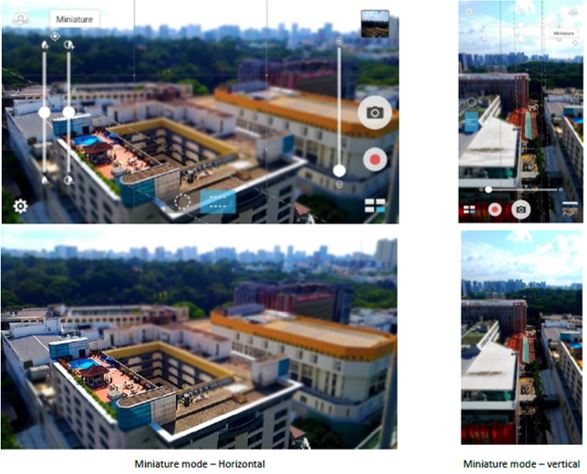

Moreover, Trend plans to incorporate TippingPoint network avoidance capabilities with its Deep Discovery network "sandbox" for malware discovery. This integration ought to boost security while improving procedures. Trend encounters rigid competitors below and also the company doesn't provide a network firewall program, but its IPS/sandbox tale must play well, especially in the little venture market.
ReplyDeleteWe want an increasing number of facilities for ourselves such as center of living a conventional life, having all the services readily available to us as well as many more. The most constant technique we make use of when we connect skillfully is with a mail.
ReplyDeleteIf you plan to be extremely adventurous with your camera then be sure to find out whether there is other accessories on offer for improving on the many types of pictures you would plan on taking. cameras user manuals
ReplyDeleteThis is truly a decent and useful, containing all data furthermore greatly affects the new innovation. A debt of gratitude is in order for sharing it vlogging camera review
ReplyDeleteTelstra is likewise transferring to re brand name all its content served to mobile phones under the BigPond banner.
ReplyDeleteTelstra
Basic Golf Test: Garmin continues adding courses to its database, now scoring 79% in our course scope test. Lamentably, that still keeps it as second to last among its rivals. An empowering sign for Garmin is that its course accessibility is currently inside striking separation of alternate gadgets that likewise show overhead opening maps (representations or satellite photos).
ReplyDeleteGarmin Customer Support Number
We are providing support for a couple of decade currently. Thousands of glad Telstra support customers.we've got been impeccable with our Telstra business contact services and every one support is provided. Telstra Support Number
ReplyDeleteGarmin makes some of the best sat-nav devices around, and with a little help from HERE, the introduction of new traffic features is set to make the latest range of navigation products even better.
ReplyDeleteYour site is so fabulous and totally valuable perform for me, Thankyou so much.
ReplyDeletewww bigpond
Advanced promoting is the showcasing of items or administrations utilizing computerized innovations, essentially on the Internet, yet additionally including cell phones, show publicizing, and some other computerized medium.http://www.dead.net/member/netfixsolution
ReplyDeleteWe're a gathering of volunteers and opening another plan in our locale. Your site offered us with profitable data to deal with. You have completed an imposing activity and our entire network will be grateful to you. Read More :- https://onmogul.com/mcafeesupport1
ReplyDeleteNice details available on this content. we are here for providing toll-free service to all Garmin Device users in USA AND Canada.So contact on this number for resolving Garmin error 1-844-776-4699. Read more- https://gps-map-updates.com
ReplyDeleteSuperbly written article, if only all bloggers offered the same content as you, the internet would be a far better place.. nomao camera
ReplyDeleteEnjoy the freedom to go places and stay in touch, with BigPond Wireless Broadband, now with more speed and in more places than ever before.
ReplyDelete